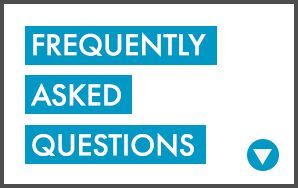- Transportation
- TripTracker FAQ
-
How many days before my trip to I need to submit my request?
Requests should be submitted at least 21 school days.
-
What if the location I am taking a trip to is not in TripTracker?
Contact the transportation department by emailing transport@atlanta.k12.ga.us.
-
Am I able to cancel a trip?
Yes. You are able to do so in TripTracker. If it is within 48 hours of the trip being taken, please contact transportation by emailing transport@atlanta.k12.ga.us.
-
How do I add contacts for my trip?
There is a contact name field at the bottom of the trip request. You can also attach documents of emergency contacts on the attachments tab.
-
Can I use TripTracker if I am not on the APS network?
Yes. TripTracker is accessible as long as you have an internet connection and a modern browser.
-
Will I receive an email notification concerning my trip being approved/scheduled?
Yes. Email notifications are sent from ‘VersaTransTripTracker@yourmailserver.com’ when a request is made or any changes to the request.
-
If I have an emergency and need to cancel a trip due to weather but the district has not cancelled school activities, how should I cancel my trip?
Contact the transportation department by emailing them at transport@atlanta.k12.ga.us.
-
What if I cancel the bus request the same day the trip is expected to be taken on?
It is recommended that you provide adequate notice to cancel the bus. Once the bus is in route to your school, you will be charged for the minimum amount of 3 hours.
-
How do I get access to TripTracker for a new requester?
Once you have completed training, your name will be submitted for access to be granted. Request access to the TripTracker application.
-
Does the system provide a mileage estimate?
Yes. When you enter the request, you will have an opportunity to see an estimate of the cost.
-
What if the system is not allowing me to log-in after I have been through training?
Please make sure the “Authenticate using network credentials” box is checked if you are an APS employee and that you are using your normal windows login info.
-
What if I try to log on and TripTracker locks me out?
After 5 attempts you will be locked-out and you will have to call APS Client Support at (404)802-1000 to reset your login credentials.
-
When I click on the VersaTrans link I receive this error box, what should I do?
When a certificate box like this one below displays, please click Cancel.
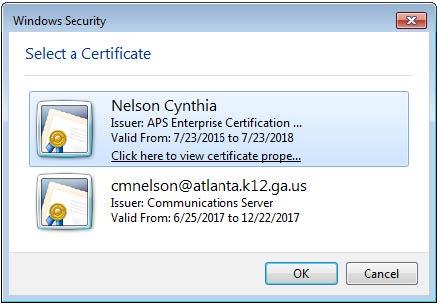
-
What if I do not see the report I am looking for?
Please email Transportation at transport@atlanta.k12.ga.us.
-
How do I submit the Rationale form in TripTracker?
First, type a short reason in the Reason for Trip box then use the Attachment feature to attach any documentation.
-
Our goal is to make the requesting, scheduling and billing of fieldtrips a more streamlined process.
If you have questions about the program, please email us at transport@atlanta.k12.ga.us.
You may also call (404) 802-5500.