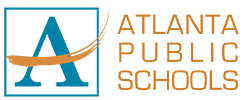- Atlanta Public Schools
- Employees
-

TELUS Health - Employee Assistance Program
Employee Assistance Program
-
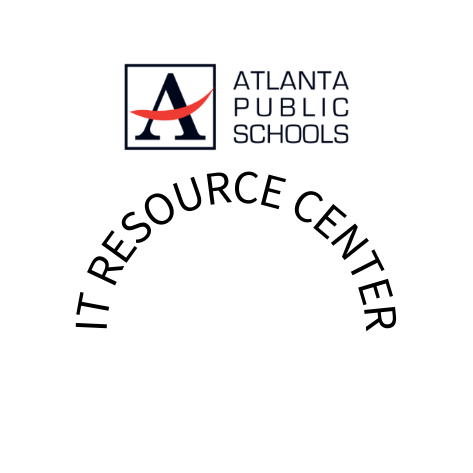
IT Resource Center
-

APS Employee Communications + Alerts
APS Employee Communications + Alerts Employee Communications portal with the latest district memos, press releases, announcements and more.
Employee Communications portal with the latest district memos, press releases, announcements and more. -

APS Employee Technology Tips
The following technology tools and tips will assist employees with telecommuting in Atlanta Public Schools.Remote Working Tipsheet Threat Advisory Applications Requiring VPN Access
APS PassWord Self Service -

Go To Ready
-
Infor/Lawson Employee Self-Service (External Use)
You will need to register multi-factor authentication (MFA) to access this feature from home.
Please edit your employee profile and update the following : Personal Email / Mobile Phone / Work Phone / Emergency Contact
Click here to access Lawson, MyHR, Employee Space, Manager Space, and other system functions.
****** Switch your internet browser from CHROME to EDGE if you are having issue connecting to Lawson ******
Employee Self-Service Access Instructions -
Infor/Lawson Employee Self-Service (Internal Use)
Please edit your employee profile and update the following : Personal Email / Mobile Phone / Work Phone / Emergency Contact
Click here to access Lawson, MyHR, Employee Space, Manager Space, and other system functions.
****** Switch your internet browser from CHROME to EDGE if you are having issue connecting to Lawson ******
-

American Fidelity
-

W2's and 1095Cs
-
Infinite Campus
-

Nimbus
-

APS Webmail
Access your Outlook email account from anywhere.
-

Absence Management (formerly AESOP)
Automated Substitute Placement & Absence Management -
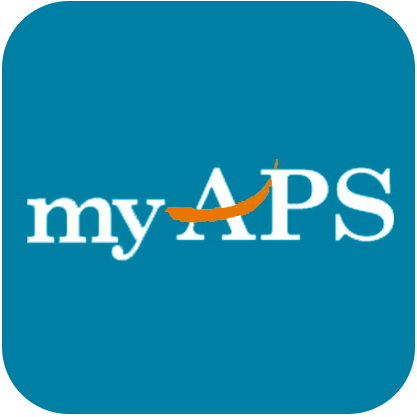
myAPS
APS employees can access MyPLC, Infinite Campus, APS Webmail and other APS applications and information.When logging in, please use your-user-name@apsk12.org. Your password is the same as your email. -

Recruiting and Hiring
-

Frontline Education - Professional Growth
Frontline Education - Professional Growth
Performance Management & Learning Center
-

Translation & Interpretation
-
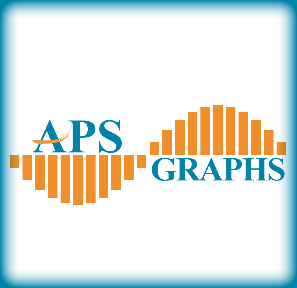
APS Graphs
-

Expense & Travel Management (*CHROME Recommended)
Employee Travel & Expense management
“(*CHROME Recommended)”
-

ELis
-

Check Lawson Requisition Approvers
-
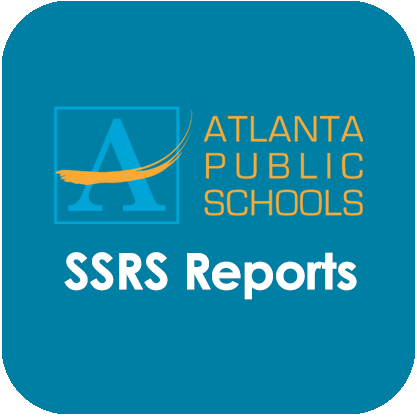
SSRS Reports
-

OpenGov