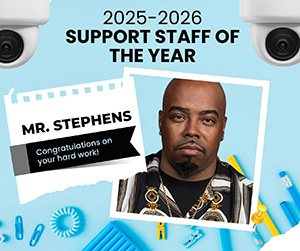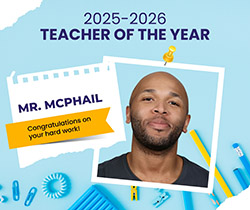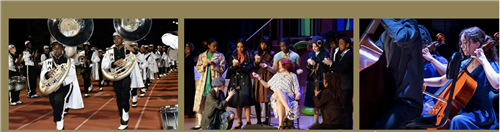NAHS News
NAHS Announcements
-
Warriors United – PTSA Meeting
Warriors United is all about bringing our school community together—sharing updates, building connections, and finding ways to get involved.
Please join us for the upcoming Warriors United, hosted by the NAHS PTSA.
When: Monday, September 29 at 5:30 PM
Time: 5:30 pm
Location: School Atrium
Hear welcoming remarks from Dr. Mitchell, plus get the latest updates from the PTSA, Student Government, Foundation, and Sports Booster Clubs. Vendors will also be on-site with samples, and there will be special giveaways from the PTSA!
It’s a great opportunity to learn more about what’s happening across our Warrior community, connect with others, and get involved.
Warriors United – Reunión del PTSA
Warriors United busca fortalecer nuestra comunidad escolar: compartir novedades, crear conexiones y descubrir nuevas formas de conectarse.
Fecha: lunes 29 de septiembre
Hora: 5:30 p. m.
Lugar: Atrio de la escuela 3er nivel
Disfrute de las palabras de bienvenida de la directora Dr. Mitchell y entérese de las últimas novedades del PTSA, el Consejo Estudiantil, la Fundación y Clubes Deportivos.
Además, podrá visitar a nuestros vendedores invitados, disfrutar de muestras y llevarse obsequios especiales de la PTSA.
¡No se pierda esta oportunidad de actualizarse, conectarse y ser parte activa de nuestra comunidad Warrior!
-
-
Strategic Plan Meetings
Join Atlanta Public Schools and the Board of Education as we collaboratively develop the APS Strategic Plan for 2025-2030! Over the next three months, take part in a series of engaging in-person and virtual sessions as we strive for excellence everywhere in APS. Visit the Strategic Plan website for dates and details.
-
Say Something
If you see something, Say Something. APS student safety is of paramount concern. Everyone can report bullying or any safety concern anonymously online using the Say Something website, app, or hotline (1-844-5-SayNow).
-
How to Report Bullying of Any Safety Concern
To utilize the Say Something platform for reporting bullying or any safety concern, individuals may submit tips through the following channels:
• Online Submission: Via the Say Something platform HERE.
• Mobile App: Download the Say Something App, available on Google Play or Apple Store.
• Hotline: Call the Say Something Hotline at 1-844-5-SayNow (1-844-572-9669).
North Atlanta HS Information
-
Principal: Dr. Angela Mitchell
Main Office: 404-802-4700
School Day: 8:45 AM - 3:45 PM
Address: 4111 Northside Pkwy NW, Atlanta, GA 30327
Upcoming Events
-
December 6, 2025
9:00 AM - 12:15 PM Applerouth Testing
-
December 19, 2025
-
December 22, 2025