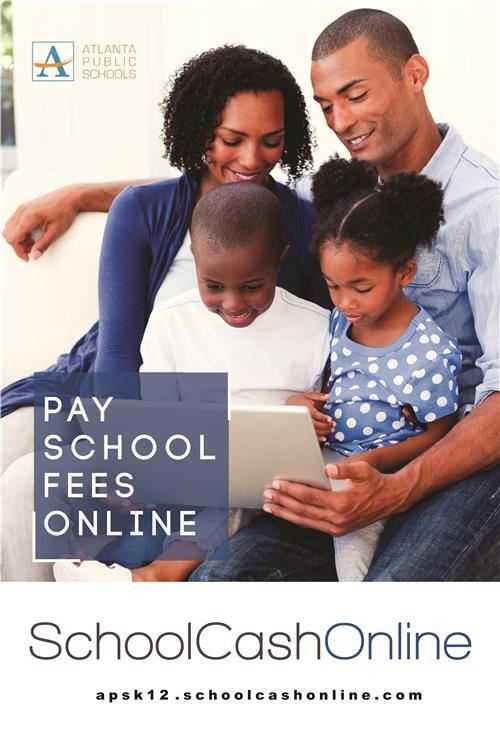- Booker T Washington High School
- SchoolCash Online
Overview
Page Navigation
Welcome to SchoolCash Online
-
For safety and efficiency reasons, Atlanta Public Schools would like to reduce the amount of cash & checks coming into our schools. Please join the thousands of parents who have already registered and are enjoying the convenience of paying
ONLINE!
It takes less than 5 minutes to register. Please follow these step-by-step instructions so you will begin to receive email notifications regarding upcoming events involving your child.
Step 1: Register
Step 2: Confirm Email
Step 3: Add a Student
Go to apsk12.schoolcashonline.com and click on Register.
- Enter in your first name, last name, email and create a password.
- Select a security question.
- Check YES to receive email notifications
A registration confirmation email will be forwarded to you. Click on the link provided inside the email to confirm your email and School Cash Online account (check spam).
The confirmation link will open the School Cash Online site, prompting you to sign into your account. Use your email address and password to log in.
This step will connect your child to your account.
- Enter the School Board Name.
- Enter the School Name.
- Enter Your Child's Student Number, Last Name and Birth Date.
- Select Continue.
- On the next page, confirm that you are related to the child, check in the Agree box and select Continue.
- Your child has been added to your account.
If you require assistance, select the SUPPORT option in the bottom right-hand corner of the screen or go to helpdesk.supportschoolcashonline.com
FAQS
-
I've forgotten my password
Click on the "Forgot your password?" link to reset your password. A temporary password will be sent to the email address registered.
How secure are my purchases?
KEV Group's top priority is to keep your personal information safe. Go to https://helpdesk.supportschoolcashonline.com and see Security for Security Policy and Privacy Policy.
What if I can't find my student?
Contact your school to confirm your student's details (sign up criteria) to ensure it matches exactly with what was entered in your school's records.
What if I can't see any items?
Each school creates their own items for purchase and assigns them to students. Once assigned, they will appear celine under the student tab
Contact your school office directly for the following issues:
- You require a refund for items purchased on SchoolCash Online.
- When adding to the cart, the item displayed prevents you from completing your purchase correctly.
- You made a purchase on an item incorrectly and want to change your order.
- You are missing items that you thought were available to purchase. Items are created by the school and SchoolCash Online displays those items for parents to purchase.