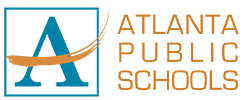- Atlanta Public Schools
- Communications Division
Communications
Page Navigation

-
WEBSITE CONTENT SUPPORT
The Multimedia Design team oversees the visual identity and design of the Atlanta Public Schools website as a marketing and communications channel. However, each APS division, department and school is responsible for the content and regular updates of their specific site or pages.
While the Multimedia Design team provides support for content questions and fulfills user editing privilege requests, it may not be possible for the Multimedia Design team to resolve technical issues. It may be necessary to contact Information Technology to resolve some issues.