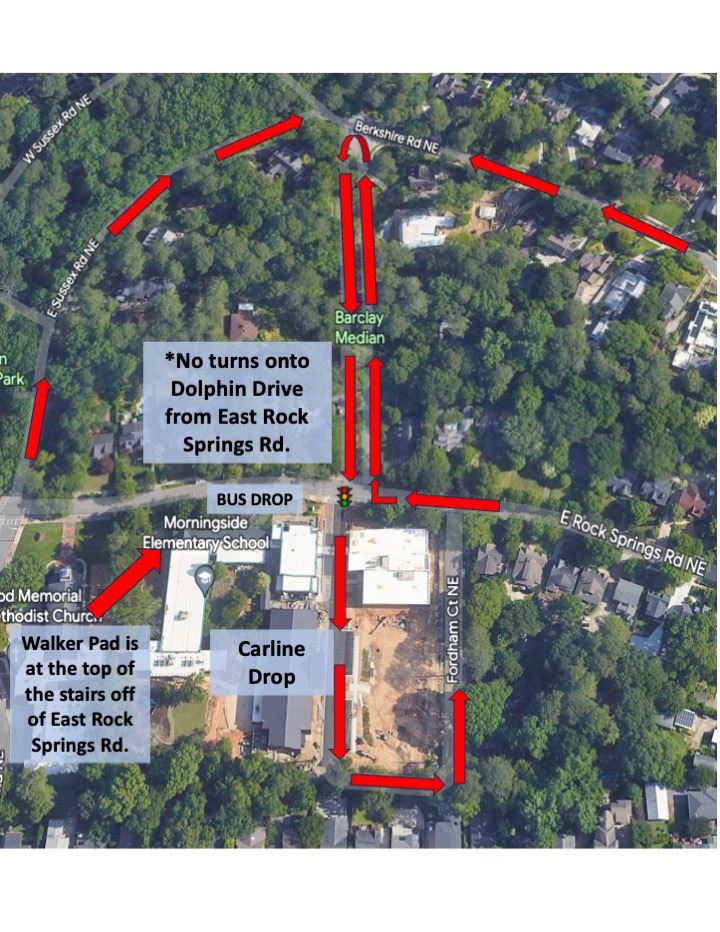- Morningside Elementary School
- Transportation and Arrival / Dismissal
Student Registration and Back to School
Page Navigation
-
APS BUS ROUTE SHEETS - Click HERE
Note: MES does not create bus routes. Please contact APS Transportation with bus route concerns (404) 802-8950.
Transportation Action Items
-
We are so excited to welcome back our returning Dolphins and to welcome our new Dolphins to Morningside!
As a reminder, PikMyKid is the app we use for all things dismissal. Read about PikMyKid HERE.
BUS ROUTES
PLEASE NOTE THAT BUS ROUTE NUMBERS MAY NOT BE THE SAME AS LAST YEAR!!- 2025-2026 Bus Routes have been posted to the APS Transportation Page. Please find your student's bus stop on one of these lists: https://www.atlantapublicschools.us/cms/lib/GA01000924/Centricity/Domain/11771/Morningside%20ES%20071725.pdf
NOTE: Route ID on the page will be the students' bus number in PikMyKid.
NEW FOR 2025-2026: All student bus route assignments have already been loaded into PikMyKid! You may view your students' assigned bus route by selecting a day in the app and tapping a calendar day. Click Change Pickup and select bus to view the route number. The only option will be your students' APS assigned route. - Note: Per APS policy, students may only ride their assigned bus home (cannot board buses with friends).
ACTION ITEM!
1) Make sure your app is updated - We ask that you make sure that you have the up to date PikMyKid app installed on your phone as this is our sole mode of daily dismissal. Remember, all daily dismissal changes are done through the app.2) Change (or keep) default mode of pickup by July 31st.
--> Open your app and tap on your student's name
--> The current default pickup will be at the top
--> NOTE: Returning students have the default set to the default from May 2025. New MES students (including Kinder) have CarLine 1 selected. PLEASE CHANGE THIS TO THE APPROPRIATE DEFAULT PICKUP MODE!
--> Click the Default Pickup button to change.
--> If you need to change this default mode, please do so now!! You will have the ability to do so on your own until Thursday 7/31.3) After August 1st - If you need to change default mode of dismissal after August 1st, please contact Ms. Mosley in the front office (404) 802-8950.
NOTE: ONLY if your student does not appear, please fill out this form: https://forms.gle/BputTP6W4dWQrYbNA. - 2025-2026 Bus Routes have been posted to the APS Transportation Page. Please find your student's bus stop on one of these lists: https://www.atlantapublicschools.us/cms/lib/GA01000924/Centricity/Domain/11771/Morningside%20ES%20071725.pdf
Transportation Options and Arrival / Dismissal